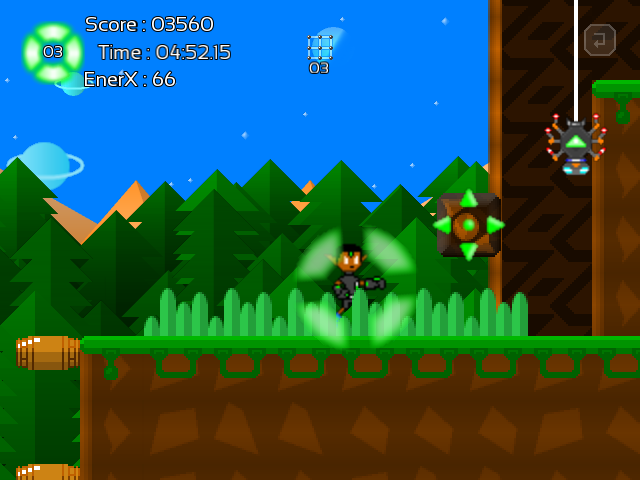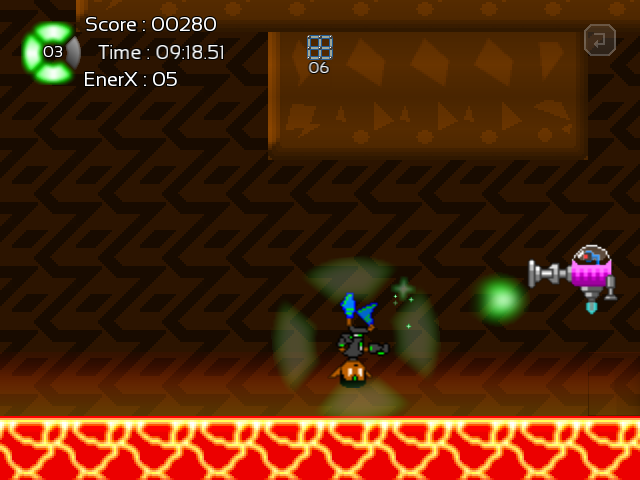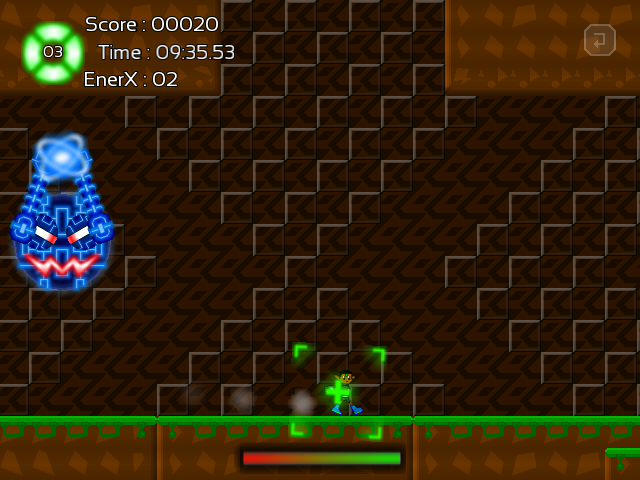61
Graphique / Re: Error: Could not load texture
« Dernier message par G. le Juin 21, 2023, 09:53:11 pm »En général quand t'as plein de caractères étranges dans la console quand tu charges une image, c'est que tu compiles en mode Release en ayant lié la version Debug de SFML, ou à l'inverse compiles en mode Debug avec la version Release de SFML.
A vérifier :p
A vérifier :p
 Messages récents
Messages récents